Share this article
Microsoft has published the 2024 release wave 1 plan for Dynamics 365 and Power Platform products. Naturally, the plan also includes a product targeted at the SMB segment from the Dynamics 365 family, namely Dynamics 365 Business Central, which will receive the major version number 24 with the 2024 release wave 1.
Directions for 2024 release wave 1
Long before the release plan was published, Microsoft presented the following infographic with investment areas for Business Central 2024 release wave 1, to show the direction in which the product will be developed during this cycle. It was a preview of the changes that await us.
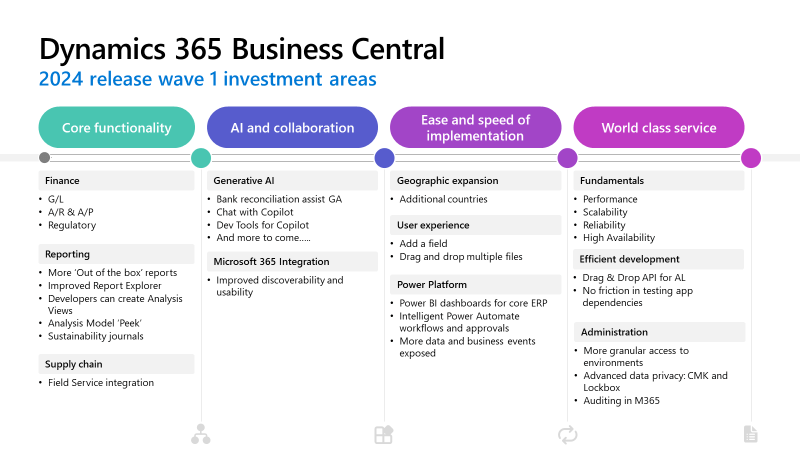
The investment areas for Business Central in the 2024 release wave 1 have been divided into 4 segments, which highlighted the development directions Microsoft followed when designing new and planned changes ↓ for this release.
Core functionality
In terms of core functionality, improvements have been announced primarily in Finance Management, Receivables, Payables, and legal compliance fulfillment. These are enhancements in areas that received new or redesigned features in previous versions. Microsoft is also continuing its commitment, started with the previous version, to overhaul the reporting system in Business Central, both within the application itself and on the Power BI side. Additionally, Microsoft is investing in integrating Business Central with another product from the Dynamics 365 family, namely Dynamics 365 Field Service.
AI and collaboration
Naturally, with current trends and the rise in popularity of generative AI, one of the main directions for application development is incorporating further in-app functionalities that utilize Microsoft Copilot. This allows users to perform their daily tasks faster and to directly ask Copilot questions related to data in BC or request assistance or instructions on everyday tasks within the application. Developers have been promised enhanced tools to create their own functionalities leveraging Copilot in PTE or ISV solutions. Additionally, new capabilities for environments discoverability within the M365 platform have been announced, increasing possibilities for multi-environment implementations.
Ease and speed of implementation
Increasing availability of Business Central in more countries and regions. UX improvements in interface customization. Continued investments around integration with Power Platform, including new dashboards in Power BI for key ERP areas and enhancements in approval flows using Power Automate.
World class service
Investments in performance, scalability, reliability, and high availability of the Business Central online service (always welcomed with open arms). Providing AL developers with methods to utilize the drag & drop mechanism. Enabling the creation of extensions based on external applications in containerized and sandbox test environments. Introducing more granular access for delegated administrators. Additionally, Microsoft will also present the integration of BC with Microsoft Purview.
How were these development directions taken into account in the release plan that has just been published?
List of changes in 2024 release wave 1
The complete and up-to-date list of changes for Business Central published for the 2024 release wave 1 can be found in the documentation: What’s new and planned for Dynamics 365 Business Central ↗.
Changes come in waves
I deliberately do not write above that this is a list of changes for Business Central version 24, but for Business Central in the 2024 release wave 1, because the release plan for Dynamics 365 and Power Platform products is introduced as wave releases, every six months – the first wave in April (release wave 1) and the second in October (release wave 2) of the given year.
This means that changes published for a given wave may be delivered immediately (i.e., with availability from April 1 in BC version 24), but they may also be delivered later (in minor versions: 24.1, 24.2, 24.3, 24.4, 24.5) or even arrive with the next wave of BC version 25 or BC 25.x…
Availability of changes and planned dates
Fortunately, in the release plan documentation (link above), each feature includes information on the availability of that change for users (whether it is available automatically or needs to be activated in Feature Management) and what the planned release dates for the Public preview and General availability versions are.
However, the planned dates may change, so it’s worth keeping an eye on the official documentation pages for each change that particularly interests us – they are updated on an ongoing basis.
Below are some highlighted changes from the 2024 release wave 1 plan for BC that I think are worth paying attention to.
Global availability
With the 2024 release wave 1, Business Central becomes available in another 19 countries/regions, bringing the total number to over 170 countries and regions with support for Business Central (link ↗). I hope I don’t need to write about how much of an advantage such wide global availability of an ERP system is, especially for modern international businesses.
Copilot
The built-in Chat with Copilot feature in Business Central (link ↗) will allow us to ask Copilot in natural language (currently only in English) about data in BC, to find and navigate data quickly, or ask for an explanation of how functionalities work in BC and how to perform a given task in the application.
If the description of a field in Business Central visible in the so-called tooltip provided with the solution proves insufficient, we will be able to ask Copilot about the meaning of the field in the system using the Ask Copilot action (link ↗).
Copilot will help us create lines in sales documents (link ↗). Just write in natural language (currently only in English) what lines we want to add to the document, e.g., using descriptive data of inventory or by referencing another existing document in the system. Alternatively, we can even paste the customer’s query directly (without correction) for Copilot to try to interpret it. The Suggest Sales Lines action prompt window has a guide with example commands, so we don’t have to remember how to write the command to be understood by the feature and what its cognitive capabilities are.
Copilot can also create new analytical views for analysis mode based on a command entered by the user in the context of data displayed on the current list, journal, or worksheet page (link ↗). The Analyze list action prompt window has a guide with example commands worth checking out to learn more about the feature’s capabilities and example commands.
Core functionality
Improved automation in preparing and sending Reminders, also at the level of e-mail content that will be sent to the buyer with overdue receivables (link ↗).
The new profile and role center for collection department employees will surely be warmly received by all users performing daily tasks in the area of Receivables, balance reconciliation, monitoring overdue payments, handling Reminders, etc. (link ↗)
The introduction of control over the inventory cost adjustment process with ability to register operations to the new Cost Adjustment Log, adding a new Inventory Cost Adjustment view, the ability to run adjustments in batches by inventory filter, and monitoring adjustment statuses with error analysis (link ↗). This is definitely one of my favorite changes in this release! ⭐
Significant improvements in filling out Time Sheets (link ↗) and approving them (link ↗). New indicator in role center. Significantly redesigned time sheet view, more data is directly on the time sheet line. New FactBoxes and line copying functions. New summary view of Time Sheet Lines and the ability to run analysis mode on this view. New summary view of Manager Time Sheet by Project and the ability to approve or reject selected lines.
Service Management
The service area definitely deserves improvements and additions. Improvements in the Service Management area in this release include, among others:
- Ability to block items, variants, and service items in the context of service documents (link ↗),
- Ability to easily correct an incorrectly posted Service Invoice for invoices posted for a Service Contract (link ↗),
- Ability to set permissions and policies for posting Service Invoices on the User Setup page (link ↗),
- Adding Attachments functionality to most pages corresponding to documents and records in the service area (link ↗).
Jobs
With this release, Microsoft decided to change the terminology of project management-related functionalities (link ↗). The change in terminology applies to both the application itself and all official documentation pages, where all references to Jobs will be changed to Projects.
The change seems to be well justified. From the consultant’s point of view, there will no longer be a need to explain to every new client that BC has an area called Jobs (which can mean everything and nothing), but it is actually used for managing Projects. From the developer’s point of view, the change will not be as drastic as it may seem because, to avoid compatibility issues, only the captions of objects and fields will be changed, not the actual names. Thus, this change is not a so-called a breaking change.
The change in nomenclature is not the only change in the Projects area. The entire area has received a solid portion of improvements, enhancements, and additions, including:
- Project invoicing to multiple customers and a new task card (link ↗),
- A customer can be invoiced for multiple projects at the same time (link ↗),
- Assemble-to-Order from the Project Planning Lines (link ↗),
- Ability to specify a default Location Code for a project or task (link ↗),
- Projects can finally be archived (link ↗).
Reporting
Excel layouts added to 35 selected reports for the Finance Management, Sales and Purchasing areas. Currently, 8 reports with Excel layouts have been added in preview versions to version 24 (link ↗):
- Trial Balance
- Trial Balance by Period
- Trial Balance/Budget
- Trial Balance/Previous Year
- Aged Account Receivables
- Aged Account Payables
- Customer – Top List
- Vendor – Top List
Conversion of additional reports to Excel layouts covering more functional areas of the system, with examples, use cases, and data descriptions for each report in the documentation, should be expected with the next minor and major releases.
I personally can’t wait for further changes towards rebuilding the reporting system in BC. Changing old static reports to interactive Excel layouts, preconfigured analysis mode views, or built-in Power BI reports is something I strongly support! ⭐
M365 and Power Platform
As part of the integration with Microsoft Dataverse, it is now possible to map tables and fields to existing Dataverse integration tables from the user interface (link ↗). Without the need for programming, synthetic relationships between native tables and Dataverse virtual tables can also be defined, making it easier to share BC data with other Dynamics 365 applications (link ↗). To make it easier to manage and establish integrations, it is now possible to link Business Central and Dataverse environments (link ↗).
Also, new built-in integration with Dynamics 365 Field Service, offering relatively easy-to-use import, synchronization, and mapping settings pages with Dataverse integration tables (link ↗). In this release, the integration supports importing Work Orders from Dynamics 365 Field Service as Projects in Business Central.
Auditable events from Business Central environments can be sent to Microsoft Purview, allowing environment administrators to monitor events from Business Central and other M365 services in one place (link ↗).
Telemetry in Business Central is improved in terms of logging events between the browser and the server. For events: Pageviews (CL0001), Error message quality votes (CL0002), Client-side action (CL0003), user ID and session ID are logged, meaning that tracking all browser/client and server events is now possible for a specific session or user (link ↗).
In terms of improvements for integration with Power Automate, the Approval User Setup page has been made available for the Power Automate service, so there will no longer be a need to define approval users separately for Power Automate flows. Improvements also include better methods for finding a single record in BC that meets specified criteria when building flows (link ↗). The ability to link Business Central and Power Platform environments (link ↗) will facilitate the integration process and reduce the need to specify the target environment each time.
Page Scripting
A page scripting tool to assist acceptance tests has been added to the Web Client (link ↗). This is actually one of my favorite new features in this release! ⭐
When the tool is launched in the sidebar panel and recording is enabled, the tool begins to log (and describe) all actions we perform in the system as a user. After stopping the recording, the generated script can be replayed multiple times, edited (if needed), conditioned (by adding conditions for the occurrence of a given step), and saved to a .yaml file.
The script file can be replayed or played by another user as the tool has an option to open .yaml files from disk.
Therefore, the saved script file can be edited in any text editor (the YAML language format is quite clear and easy to edit), or immediately sent to users as a ready and repeatable test scenario, or sent to a developer as a record of steps to reproduce an error in the solution we want to be fixed. The usage possibilities seem very practical!
Programming and AL
The ability to declare extension objects in the same app as the base object (link ↗) will allow grouping related functions into smaller functional areas, making it easier to later transfer them to a separate app during refactoring. Therefore, when designing your extensions, especially those with potential for further development in different directions, it’s worth considering what is the base functionality and what can be an extension to it, even if for now it will stand as a single whole and be published as one joint extension – which this change enables. For me, this is a significant thing. ⭐
Field descriptions appearing in the so-called tooltips can now be declared for the field in the table object. There is no longer a need to duplicate the same descriptions in each individual page object that is based on the same table (link ↗).
The ability to debug the System Application will certainly make developers’ work easier when creating their own extensions and will allow the debugger to flow through both their own extension code and the base (Base Application) and system (System Application) application code (link ↗). Remember, we all can influence the shape and development of the System Application by co-creating it within the open-source repository on GitHub ↗.
The ability to download symbols for any app published on Microsoft AppSource to BC sandbox and container development environments will enable building extensions for existing external apps (link ↗). This could be a game-changer, but on the other hand, it will still depend on whether the app we want to program our change or entire dependent extension for has published appropriate events in the places we would like… so direct contact with the ISV will probably still be unavoidable. The planned date for introducing this change currently indicates September 2024.
Summary
Aside from what is enforced by current trends (adding features based on Microsoft Copilot), I still consider the 2024 release wave 1 to be a solid upgrade, which, like the previous version, may not introduce too many new functionalities but improves those introduced in previous releases (which indicates that Microsoft listens to our feedback) and consistently continues the previously chosen directions; within the platform, it expands its capabilities and opens it up even more; but it can also surprise with something completely new (see ¶ Page Scripting).
Write in the comments ↓ what you think about the scope of changes in this release and the overall direction of BC development; what are you most looking forward to, what did Microsoft surprise you with, or what do you still miss in Business Central.
Looking forward to April! 😊

